If you’ve just built your first website, you might be wondering, “Why can’t I see my site on Google yet?” That’s because your website isn’t indexed. Learning how to index a website is the first step to making it visible online. Think of indexing like adding your website to the internet’s giant phone book. Without it, nobody can find you—even if your content is fantastic
This guide is designed for beginners who want to understand how indexing works and how to get their websites visible on search engines like Google and Bing.
What is Indexing in SEO?
Indexing is the process search engines use to store your website’s information in their database. Once indexed, your site can show up when people search for relevant keywords.
Why Indexing is Important for Your Website
Without indexing, your site is invisible. That means no search traffic, no visitors, and no opportunities to grow online. Indexing is the first essential step before ranking and SEO success.
How Search Engines Crawl and Index Websites
Crawling Process Explained
Search engines use bots (often called spiders or crawlers) to scan your website. They check your content, follow links, and gather data about your pages.
Indexing vs. Ranking
Indexing means your page is stored in Google’s database. Ranking determines how high your page appears in search results. You must get indexed before you can rank.
Preparing Your Website for Indexing
Optimize Your Website Structure
A clear, well-organized site makes it easier for search engines to crawl and understand your content.
Importance of Clean URL Structure
Short, keyword-rich URLs are easier to crawl and more SEO-friendly.
Example:
✅ www.example.com/seo-tips
❌ www.example.com/page?id=12345
Submit Your Website to Search Engines
How to Submit to Google Search Console
- Go to Google Search Console.
- Add your website property.
- Verify ownership.
- Submit your sitemap.
How to Submit to Bing Webmaster Tools
Bing also has its own webmaster tools. Submitting your site there gives you extra visibility and traffic.
Use XML Sitemaps
What is an XML Sitemap?
An XML sitemap is a file that lists your website’s most important pages, allowing search engines to locate them quickly.
How to Create and Submit an XML Sitemap
- Use plugins like Yoast SEO or Rank Math (for WordPress).
- Place the sitemap at www.example.com/sitemap.xml.
- Please submit it to Google Search Console.
Robots.txt File Configuration
What is Robots.txt?
The robots.txt file tells search engines which pages they should or shouldn’t crawl.
Best Practices for Robots.txt
- Don’t block essential pages.
- Keep the file simple and easy to read.
Internal Linking for Faster Indexing
Why Internal Links Matter
Internal links guide search engines to discover new content. Think of them as “roads” connecting your website pages.
Tips for Building Strong Internal Linking
- Use descriptive anchor text.
- Link from popular pages to newer ones.
- Avoid leaving any pages “orphaned” (no internal links).
Backlinks and External Signals
How Backlinks Help in Indexing
When another website links to you, it signals to search engines that your content is trustworthy and authoritative. This can speed up indexing.
Quality vs Quantity of Backlinks
One backlink from a trusted, high-authority website is more powerful than hundreds of low-quality links.
Using Google’s URL Inspection Tool
Requesting Indexing Manually
Paste your page URL into the Google URL Inspection Tool and click “Request Indexing” for faster results.
Checking Indexing Status
The tool also indicates whether your page is already indexed and if there are any errors.
Avoiding Common Indexing Issues
Duplicate Content Issues
Having duplicate content on multiple pages confuses Google. Use canonical tags to show which version is original.
Noindex Tags and Canonicalization
Use a noindex tag on pages you don’t want in search results, such as admin pages or thank-you pages.
Speeding Up Indexing
Improve Page Loading Speed
Faster websites get crawled more often. Utilize caching, compress images, and select a reliable hosting provider.
Mobile-Friendly Optimization
Most people search on their phones. A mobile-friendly site is no longer optional—it’s necessary.
Monitor Indexing Progress
Track Using Google Search Console
Check the “Coverage” report in Search Console to see how many of your pages are indexed.
Monitor with SEO Tools
Tools like Ahrefs and SEMrush give extra insights into your indexing performance.
Advanced Indexing Techniques
Schema Markup for Rich Snippets
Adding structured data helps search engines understand your content and can make your listings stand out with star ratings, FAQs, or images.
Using Ping Services
Ping services notify search engines whenever you publish new content, helping them find it faster.
Best Practices to Ensure Continuous Indexing
Regular Content Updates
Updating old posts and publishing new ones signals freshness, encouraging Google to revisit your site.
Avoiding Technical SEO Mistakes
Broken links, duplicate pages, or poor site navigation can slow down indexing.
Indexing is the very first step in making your website visible online. Without it, your content doesn’t exist in the eyes of search engines. By following this beginner-friendly guide—submitting sitemaps, utilizing internal links, optimizing your site, and avoiding common mistakes—you’ll expedite the process and position your website for improved rankings and increased organic traffic.
Frequently Asked Questions
It can take anywhere from a few hours to several weeks, depending on the authority and activity of your site.
Yes. Use the URL Inspection Tool in Google Search Console and build quality backlinks
It may not be indexed yet, or there may be technical issues, such as blocked pages, duplicate content, or penalties.
Not strictly, but it makes indexing much faster and more efficient.
No. Indexing means your site is stored in Google’s database. Ranking decides how high your site appears in search results.
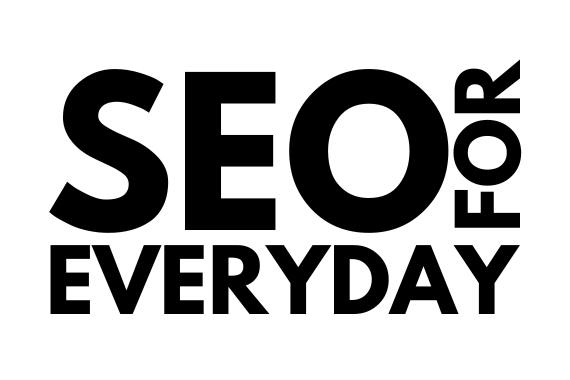

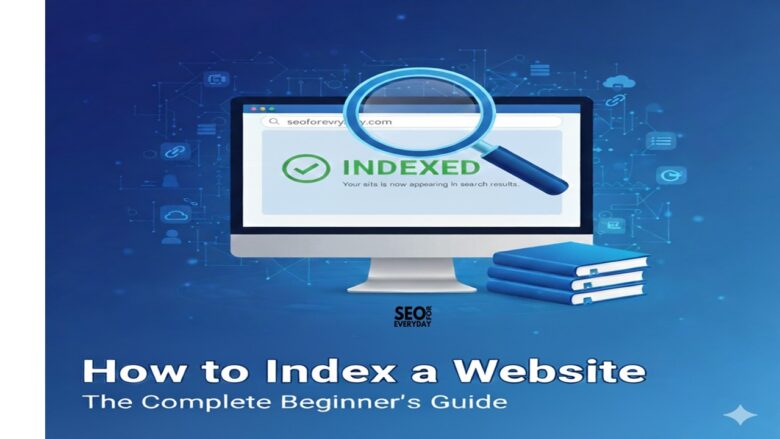

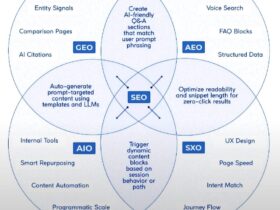



Leave a Reply