If you’re on LinkedIn, you know it’s more than a networking site—it’s a robust search engine for professionals. Whether you’re a job seeker, entrepreneur, or marketer, appearing in the right searches defines your visibility. What fuels that visibility? Keywords. Learning to find the top search keywords per topic on LinkedIn unlocks opportunities, meaningful connections, and quality leads.
Understanding LinkedIn’s Algorithm
Picture LinkedIn’s algorithm as a diligent matchmaker. When someone types into the search bar, LinkedIn instantly selects the profiles, posts, and pages it finds most relevant. The unifying factor—yes, keywords. Carefully selected keywords communicate your search position to LinkedIn.
Why Keywords Matter on LinkedIn
- For personal branding: The right words in your profile headline and summary make you stand out.
- For company pages: Keywords help businesses get discovered by potential clients and job seekers.
- For content reach: Using the right terms and hashtags ensures your posts land in front of the right eyes.
Preparing for Keyword Research
Before diving in, set the stage:
- Define goals: Are you looking for a job, generating leads, or growing influence?
- Know your audience: Who do you want to find you? Recruiters, buyers, or peers?
- Understand intent: A job seeker uses keywords differently than a B2B marketer.
Where to Find Keyword Ideas on LinkedIn
- LinkedIn search bar autocomplete – Start typing and see what LinkedIn suggests.
- Job postings – Look at the skills and responsibilities listed; they’re keyword gold.
- Hashtags – Explore trending hashtags relevant to your industry.
- Trending content – Articles and posts show you what’s hot right now.
- Competitor profiles – See which words they’re ranking for in their headlines and summaries.
Tools to Use Alongside LinkedIn
LinkedIn is powerful alone, but tools like SEMrush, Ahrefs, and Google Keyword Planner provide deeper insight. LinkedIn Sales Navigator and your analytics further uncover valuable keywords.
Step-by-Step Process to Find Keywords per Topic
- Start broad: Type in general industry words (like “digital marketing”).
- Use suggestions: Check autocomplete for related terms (like “digital marketing strategy”).
- Analyze variations: Compare “social media marketing” vs. “content marketing” to see which fits.
- Check engagement: Which posts with those keywords are performing best?
- Refine: Narrow down to niche-relevant terms that fit your goals.
Using Keywords for Different LinkedIn Elements
Optimizing Your LinkedIn Profile
- Headline: Add keywords naturally (“SEO Strategist | Content Marketing Specialist”).
- About section: Sprinkle in multiple related terms.
- Skills section: Use specific, industry-relevant keywords.
Optimizing Company Pages
- Tagline: Short and keyword-rich.
- Description: Naturally weave in your main keywords.
- Updates: Use trending keywords in posts.
Optimizing LinkedIn Content
- Articles: Long-form content with keyword variations.
- Posts: Short, engaging posts with hashtags.
- Hashtags: Add 3–5 strong, relevant hashtags per post.
Tracking Keyword Performance on LinkedIn
Use LinkedIn Analytics to see:
- Profile search appearances – Are people finding you for the right terms?
- Post impressions – Which keywords are driving reach?
- Engagement metrics – Do certain keywords spark more comments or shares?
Best Practices for LinkedIn Keyword Strategy
- Mix broad and niche terms for balance.
- Avoid keyword stuffing—make it natural.
- Update regularly as industries evolve.
Common Mistakes to Avoid
- Blindly copying competitors’ keywords.
- Ignoring what your audience is really searching for.
- Adding irrelevant or overused hashtags.
Advanced Tips for LinkedIn Keyword Research
- Join LinkedIn groups to discover topic-specific keywords.
- Follow industry thought leaders for inspiration.
- Build a keyword content calendar to stay consistent.
Case Study: Example of Keyword Optimization
- Job seeker: A data analyst updates their headline with “Data Analyst | Business Intelligence | SQL Expert” and starts showing up in recruiter searches.
- Business page: A digital agency adds “B2B Marketing” and “LinkedIn Ads” to its tagline, gaining more inbound leads.
Future of Keywords on LinkedIn
With LinkedIn experimenting with AI features, keyword optimization will become even more personalized. Staying adaptable and updating your strategy regularly will ensure long-term success.
Finding the best search keywords per topic on LinkedIn isn’t rocket science—it’s strategy. By blending LinkedIn’s built-in features with outside tools, and consistently optimizing your profile, pages, and content, you’ll position yourself to get discovered by the right people at the right time.
Every 3–6 months, or when your goals or industry trends shift.
Yes, hashtags act as searchable keywords for posts and articles.
Absolutely. Recruiters search by keywords, so optimizing your profile increases your chances.
Yes, businesses can attract clients by targeting the right keywords in pages and content
Track search appearances, engagement, and lead inquiries to measure success.
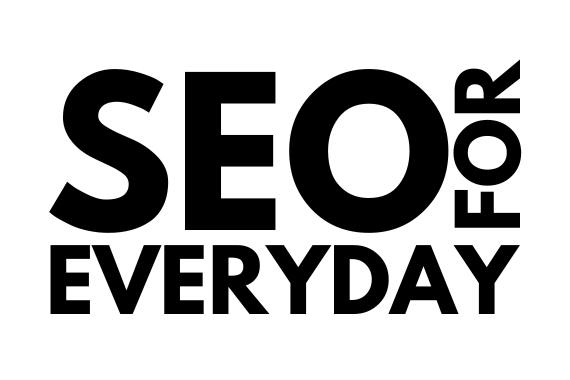

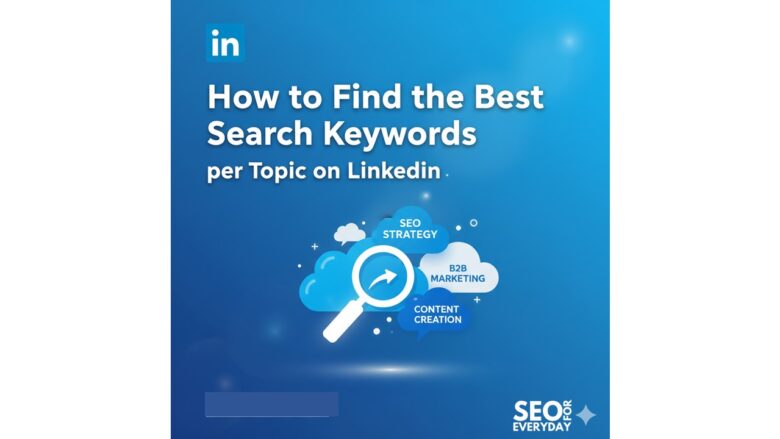

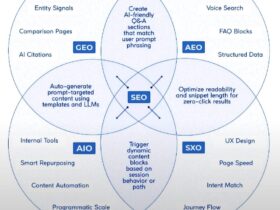


Leave a Reply