What Is an SEO-Friendly Blog Post?
Write An SEO-friendly blog post is one written not just for people but also for search engines. It means your article is easy to find, and rank high. You balance creativity with technical SEO—think of it as writing for both the reader’s eyes and Google’s brain.
Why SEO Matters for Blogging
SEO helps your blog get discovered. Without it, your posts are like hidden gems—valuable but unseen. Proper SEO boosts visibility, drives organic traffic, and builds long-term growth for your website.
Understanding the Basics of SEO
How Search Engines Work
Search engines crawl, index, and rank your pages. They look for signals like keywords, backlinks, and site structure to determine where your post should appear in search results.
On-Page vs Off-Page SEO
- On-page SEO: Everything you control within your site—content, titles, meta tags, images, etc.
- Off-page SEO: External factors like backlinks, social shares, and online authority.
Keyword Research
Importance of Keyword Research
Keywords are the foundation of SEO. They connect your content to the audience’s queries. Without the right keywords, even the best-written article might not reach its target audience.
Tools for Keyword Research
Try tools like Google Keyword Planner, Ahrefs, SEMrush, or Ubersuggest to find high-volume, low-competition keywords.
How to Choose the Right Keywords
- Look for long-tail keywords (e.g., “how to write SEO-friendly blog posts”).
- Check search intent—what users really want to find.
- Consider competition and traffic potential.
Planning Your Blog Post
Understanding Search Intent
There are three main types of search intent:
- Informational: The user wants to learn something.
- Transactional: The user wants to make a purchase.
- Navigational: The user is looking for a specific site or brand.
Structuring the Post for SEO
A good post has:
- A strong headline
- Clear introduction
- Well-structured body with subheadings
- A meaningful conclusion
Setting Your Focus Keyword
Choose one primary keyword per post and sprinkle it naturally throughout your headings, intro, and conclusion.
Writing the Perfect Headline
Why Headlines Matter for SEO
Headlines are your first impression. A great one increases click-through rates (CTR), signals relevance to search engines, and keeps readers interested.
Tips for Writing Clickable Headlines
- Use numbers: “10 Tips to…”
- Add emotion: “Amazing,” “Proven,” “Ultimate”
- Keep it short (under 60 characters)
- Include your focus keyword
Crafting an Engaging Introduction
How to Hook Your Readers
Start with a relatable question, shocking fact, or quick story. Example: “Ever wondered why some blogs rank on page one while yours hides on page ten?”
Including Keywords Naturally
Don’t force keywords—make them flow with your message. The intro should sound natural while signaling your topic clearly.
Optimizing Blog Content
Keyword Placement and Density
Place your main keyword in:
- Title (H1)
- First 100 words
- At least one subheading (H2/H3)
- Meta description
- Keep density around 1–2%.
Writing Readable and Valuable Content
Use short paragraphs, bullet points, and active voice. Write as if explaining to a friend, not a robot.
Avoiding Keyword Stuffing
Overusing keywords can hurt your ranking. Google is smarter than that now—focus on quality and relevance.
Using Headers Properly
Importance of H1, H2, H3 Tags
Headers break your content into logical sections.
- H1: Main title (only once)
- H2: Main sections
- H3/H4: Subsections
How to Use Headers to Structure Content
Think of headers as a roadmap—easy for readers to scan and search engines to understand.
Internal and External Linking
Benefits of Internal Links
Internal links help:
- Distribute page authority
- Keep readers on your site longer
- Improve crawlability
Using External Links the Right Way
Link to credible, high-authority sources. It boosts your article’s trustworthiness and SEO credibility.
Image Optimization
How Images Impact SEO
Images make content engaging, but unoptimized images slow down your site—hurting rankings.
Best Practices for Image Optimization
- Use descriptive file names
- Add alt text with keywords
- Compress images for faster loading
Meta Tags and Descriptions
Writing SEO-Friendly Meta Titles
Keep titles under 60 characters and ensure they are keyword-rich. Example:
“How to Write SEO-Friendly Blog Post (Step-by-Step Guide)”
Crafting Meta Descriptions That Convert
Use around 150–160 characters to summarize your post and encourage clicks.
Mobile Optimization
Why Mobile-Friendly Content Matters
Most searches happen on mobile. If your post isn’t mobile-optimized, users will leave fast—and Google will notice.
Tools to Test Mobile Responsiveness
Use Google’s Mobile-Friendly Test or PageSpeed Insights to check and improve your site performance.
Improving User Experience
Page Speed and Readability
Fast-loading pages and clean formatting keep users engaged. Avoid heavy graphics and cluttered layouts.
Engaging Elements to Keep Readers On-Page
Add videos, infographics, or interactive polls. The longer people stay, the better your SEO signals.
Promoting Your Blog Post
Sharing on Social Media
Share on Facebook, X (Twitter), LinkedIn, and Pinterest. Consistency builds visibility.
Building Backlinks
Guest posts, influencer outreach, and directories can bring valuable backlinks to boost authority.
Measuring SEO Success
Tools to Track SEO Performance
Use Google Analytics and Google Search Console to track traffic, rankings, and engagement.
How to Analyze and Improve Results
If certain posts perform poorly, revisit your keywords, improve readability, and add new visuals or sections.
Conclusion
Writing an SEO-friendly blog post isn’t rocket science—it’s a mix of creativity and smart strategy. Focus on your audience first, then optimize your content to meet search engine standards. When you write an SEO-friendly blog post the right way, it can turn into a lasting traffic magnet..
FAQs
How long should an SEO-friendly blog post be?
Ideally, 1,500–2,500 words—long enough to cover the topic deeply but not overwhelming.
How many keywords should I use per post?
Stick to one main keyword and a few related ones naturally sprinkled throughout.
What’s the best keyword density?
Around 1–2%—avoid stuffing.
How often should I update my blog posts?
Every 3–6 months to keep them fresh and relevant.
Can I write SEO posts without paid tools?
Absolutely. You can use free tools like Google Keyword Planner, Ubersuggest, or AnswerThePublic.
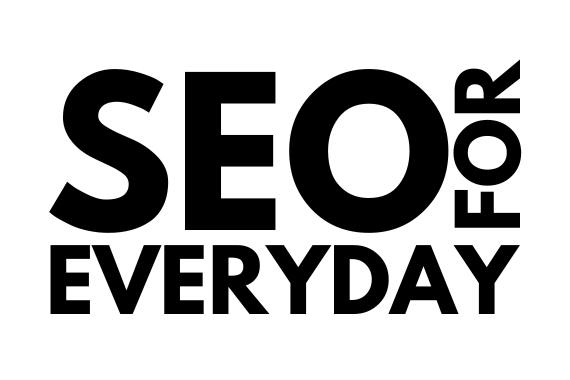


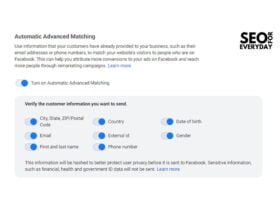
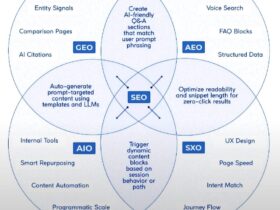



Leave a Reply